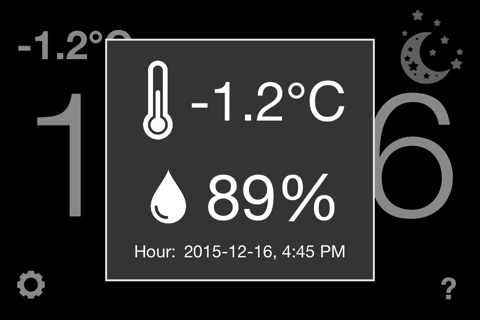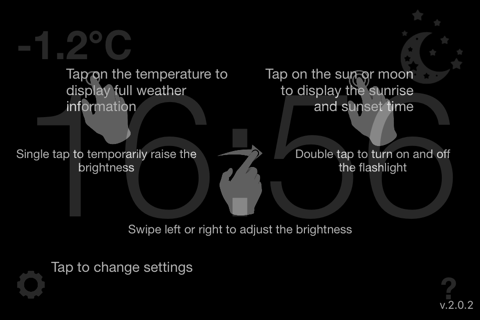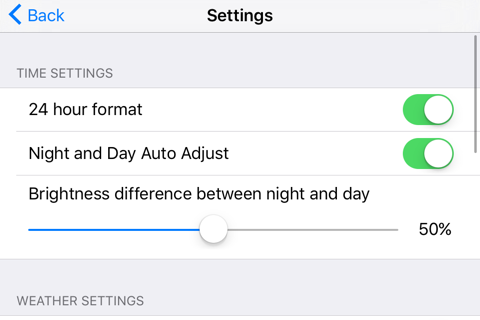Finally a clock that can really be used at night without lighting the entire room!
Helios Clock lowers the brightness of the screen of your iPhone at launch. Just enough to be readable in total darkness. More, Helios Clock automatically adjusts its brightness depending of its the day or the night! If the sun is down, the brightness will be at the minimum and if it is the day, the brightness will be increased.
features:
- Auto adjust the brightness if it is the day or the night
- Increase (or decrease) in the brightness progressively at dawn or dusk.
- 24h or 12h mode
- Display time of sunrise and sunset
- Temporarily back to normal brightness.
- Extra light with the flash of the iPhone
- Automatic calculation of dusk and dawn duration
- Adjustment of the brightness
- Adjustment of the brightness difference between day and night
How to use:
- Slide your finger horizontally to adjust the brightness
- Tap the icon of the sun or moon to display the sunrise and sunset time
- Tap once to temporarily restore the brightness to its original value
- Tap again to return to the low brightness
- Double tap to turn the flash light on. Again to turn it off
Weather:
Helios Clock 2 can now display the external temperature at your location. You have two choices of weather service: Yahoo Weather or your own Netatmo Weather Station.
To use Yahoo Weather, all you have to do is to agree to the use of the localization service (gps). The gps will only be used once per hour when the application is in used.
For the Netatmo service, of course you need to own your own Netatmo Weather Station. You will also need to give your Netatmo username and password, but only once to request authorization from the Netatmo servers. Your password and username are never saved in the application preferences.
* To be able to know the time of sunrise and sunset, Helios Clock needs the GPS coordinates of the iPhone.